FastTrack Automation Studio "Backup Edition”
is designed for users that do not want to use
FastTrack features other than a synchronization
of data as a simple backup solution.
With this edition you cannot write custom scripts
- you simply walk through a wizard, answer a
few questions and you have your own custom
exe file that utilizes SyncDir.
The wizard will build an exe file as a backup
solution for you.
You can use it unattended by calling it from
your current logon script or you can have users
start it manually.
is designed for users that do not want to use
FastTrack features other than a synchronization
of data as a simple backup solution.
With this edition you cannot write custom scripts
- you simply walk through a wizard, answer a
few questions and you have your own custom
exe file that utilizes SyncDir.
The wizard will build an exe file as a backup
solution for you.
You can use it unattended by calling it from
your current logon script or you can have users
start it manually.
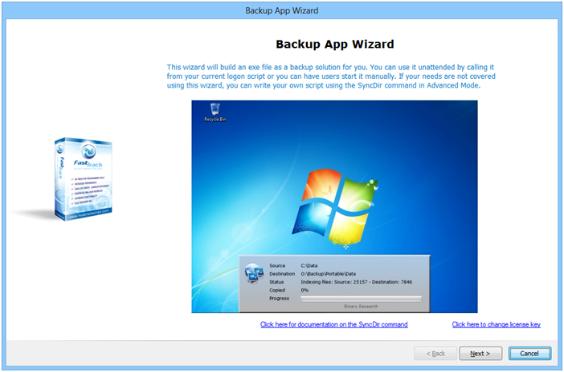
| Want to do more than just BackUps? - Editions of FastTrack by functionality |

SyncDir is, quite simply, the world's fastest directory synchronizer to
replicate or backup data. And this without requiring anything installed at
either end.
On a gigabit network with few source changes, SyncDir is six times faster
than RoboCopy on ordinary synchronization and hundreds of times faster
on synchronization with permissions.
Because of its performance, SyncDir is commonly used for backing up
users' documents in logon scripts.
If your needs are not covered by using the Wizard, you can write your own
script using the Scripting Mode in other editions of FastTrack.
| Click for more information on Backups Click for FTP backups |
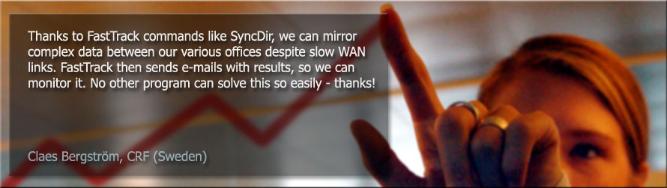
| ||||||||||||||||||||||||||||||||||||||||||||||||||||||||||||||||||||||||||||||||||||||||||||||||||||||||||||||||||||||||||||||||||||||||||||||||||||||||||||||||||||||||||||||||||||||||||||||||||||||||||||||||||||||||||||||||||||||||||||||||||||||||||||||||||||||||||||||||||||||||||||||||||||||||||||||||||||||
| Copyright 1997 - 2015 Binary Resource l Privacy Statement |
| Backup Edition |
